Apple’s iOS 18 is a significant update that brings a plethora of new features and improvements, enhancing the overall user experience. This article will delve into some of the key features that make iOS 18 stand out, from advanced customization options to innovative enhancements in core apps.
New Levels of Customization and Capability
iOS 18 offers users unprecedented levels of customization for the Home Screen, Lock Screen, and Control Center. Now, users can arrange apps and widgets in any open space on the Home Screen, even placing them right above the dock for easy access.
Photos App Redesign
The Photos app has undergone its most significant redesign yet. Photo libraries are now automatically organised in a new single view in Photos, and new collections keep favourites easily accessible.
Enhanced iMessage Features
iMessage has been enhanced with all-new text effects. Interestingly, users can now communicate over satellite in the Messages app when a cellular or Wi-Fi connection isn’t available.
Revamped Mail App
The Mail app has been revamped to simplify the inbox by sorting email into categories using on-device intelligence.
Apple Intelligence
Apple Intelligence is the personal intelligence system for iPhone, iPad, and Mac. It combines the power of generative models with personal context to deliver intelligence that’s incredibly useful and relevant.
Hiker-friendly Apple Maps
Apple Maps has introduced a new feature that is particularly beneficial for hikers.
New Tapping Feature in Apple Wallet
Apple Wallet has a new tapping feature, further enhancing its functionality.
more details about these features:
1. New Levels of Customization and Capability
iOS 18 offers users UNPRECEDENTED LEVELS OF CUSTOMIZATION
for the Home Screen, Lock Screen, and Control Center. Now users can arrange
apps and widgets in any open space on the Home Screen, even placing them right
above the dock for easy access. The new customization options allow app icons
and widgets to take on a new look with dark or tinted effects, and users can
make them appear larger to create a personalized experience. This flexibility
transforms the user interface, making it more intuitive and tailored to
individual preferences.
 |
2. Photos App Redesign
3.Enhanced iMessage Features
4. Revamped Mail App
The Mail app has been revamped to simplify the inbox by sorting email into categories using on-device intelligence. The update introduces a POWERFUL NEW SEARCH TOOL, Smart Replies, and automatic sorting for different email types. These features streamline email management, making it easier to find important messages and respond quickly. The improved Mail app ensures users can manage their communications more efficiently, enhancing productivity.
5. Apple Intelligence
Apple Intelligence is the personal intelligence system for iPhone, iPad, and Mac. It combines the power of generative models with personal context to deliver intelligence that’s incredibly useful and relevant. By harnessing the power of Apple silicon, Apple Intelligence can understand and create language and images, take action across apps, and draw from personal context to simplify and accelerate everyday tasks. This system represents a significant leap in how Apple devices understand and assist users, providing a more intuitive and personalized experience.
6. Hiker-friendly Apple Maps
Apple Maps has introduced a new feature that is particularly beneficial for hikers. The update delivers new Topographic maps with detailed trail networks and hiking routes, including all 63 U.S. national parks that can be saved to your phone and accessed offline. This feature is a game-changer for outdoor enthusiasts, offering detailed and accessible maps that enhance the hiking experience. Whether navigating remote trails or planning a national park visit, Apple Maps now provides the tools needed for safe and informed adventures.
7.New Tapping Feature in Apple Wallet
Apple Wallet has a new tapping feature further
enhancing its functionality. iOS 18 includes Tap to Cash, a new way to send
money to your friends using Apple Pay Cash. By simply bringing your phone close
to a friend, you can send money instantly from your Apple Cash account. This
feature simplifies peer-to-peer payments, making it easier to split bills, pay
back friends, or share expenses without the need for additional apps or
services.
The List of iOS 18 Supported Devices
iOS 18 supports a wide range of devices, ensuring that many
users can take advantage of the new features and improvements. The list of
supported devices includes:
- iPhone XR
- iPhone XS and iPhone XS Max
- iPhone 11
- iPhone 11 Pro and 11 Pro Max
- iPhone SE (2nd gen)
- iPhone 12 mini and iPhone 12
- iPhone 16 series
- iPhone 15 series
This extensive compatibility ensures that a broad user base
can benefit from the latest advancements in iOS 18.
Conclusion
Apple’s iOS 18 represents a major step forward in mobile
operating systems, offering enhanced customization, powerful new features in
core apps, and significant improvements in personal intelligence and usability.
From the redesigned Photos app to the hiker-friendly Apple Maps, every aspect
of the update is designed to make the iPhone experience more intuitive,
flexible, and enjoyable.

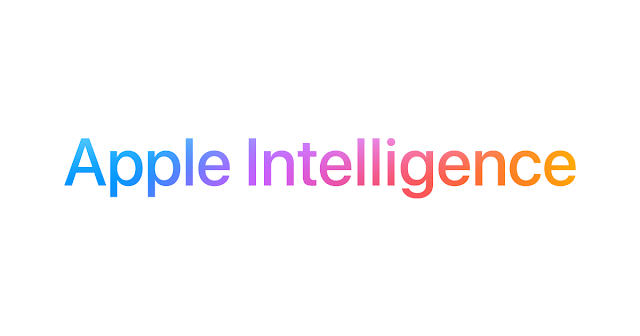






Social Plugin